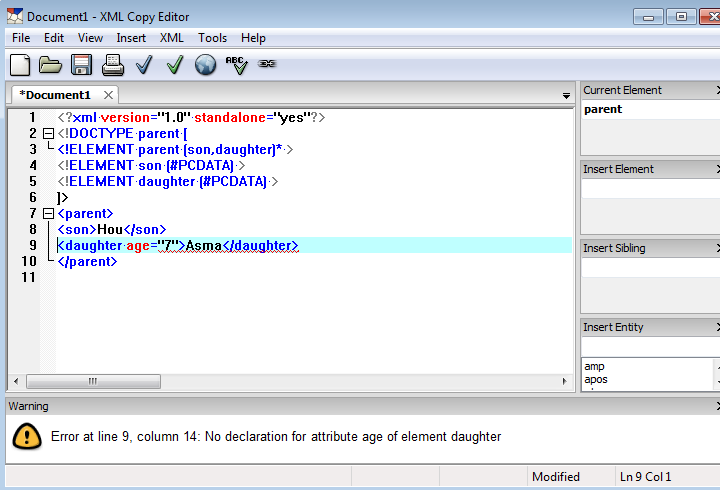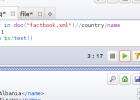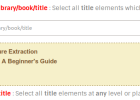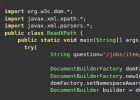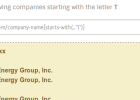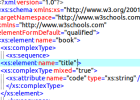Free Install XMLCopyEditor to Validate your XML against DTD and XSD
XML is a format for representing as well as communicating data using a self-describing way. However, XML must adhere and comply with a set of rules that specify the strucuture of XML document.
Document Type Definition and XML Schema are the two well know concepts being utilized to defined the structure of XML documents.
[info]Click here to Practice and Learn Document Type Definition to validate XML ONLINE[/info]
In case you prefer to validate your XML document using a FREE software without the need for an internet connection, you can download XMLCopyEditor
1 Download XMLCopyEditor from the link below, Double click on it once done to install it.
[info]Click here to download the software: XMLCopyEditor[/info]
2 Follow on screen instructions to complete the installation. Make sure you accept the agreement
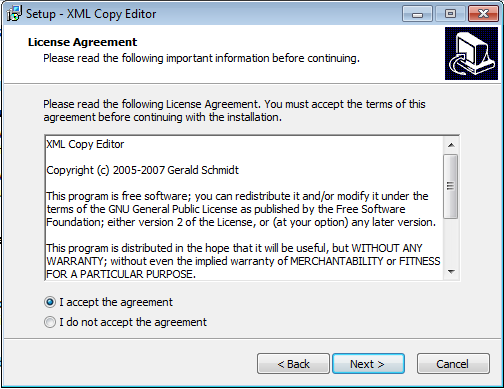
3 Once installed, Launch XML Copy Editor from Start
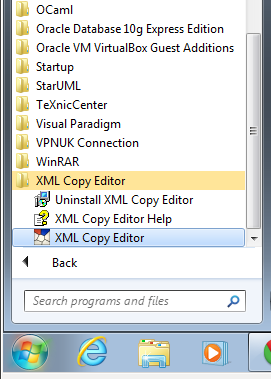
4 The XML Editor should have a document window to type in your XML document as shown below:
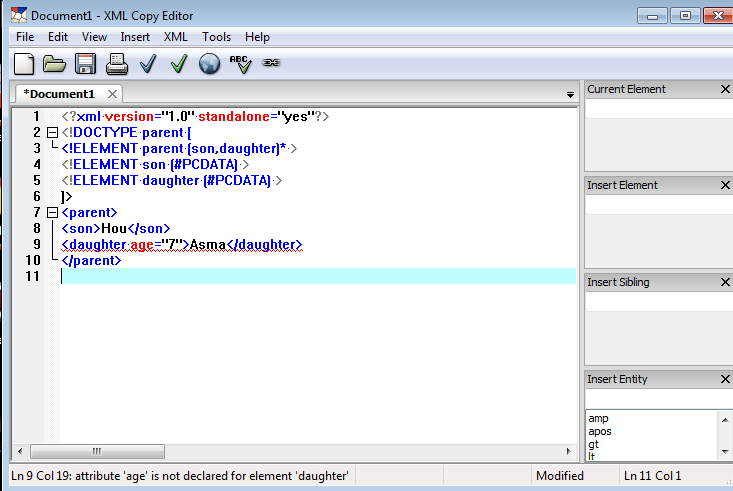
Here is the XML code that you need to copy and paste directly:
]>Hou Asma
[success]Note that within the status bar at the bottom of the software, it shows you errors if any[/success]
5 To validate green the second green tick button to validate your document.
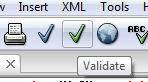
[info] You can even check your XML document is Well-formed using the green tick button[/info]
6 If there are errors! they would show up as shown below: