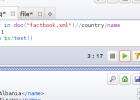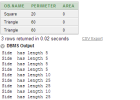Join : SELECT Tutorial using multiple database tables
The JOIN is used in an SQL statement to query data from two or more tables, based on a relationship between certain columns in these tables. Tables in a database are often related to each other with keys.
[info] In case you are not familiar with SELECT, visit this tutorial : SQL SELECT Tutorial : Searching & Querying the database [/info]
1) Let’s suppose we have two database tables for : contacts and countries
CREATE TABLE IF NOT EXISTS mycontacts (
mycontacts_id int auto_increment primary key,
name varchar(45) NOT NULL ,
lastname varchar(45) NOT NULL,
email text ,
age int,
phone varchar(45) NOT NULL,
country_id int
)
CREATE TABLE IF NOT EXISTS country (
country_id int auto_increment primary key,
name varchar(45) NOT NULL ,
phonecode int NOT NULL
)
The First table countryhas like foreign key to the country table.
2) Let’s insert some countries data:
insert into country
(name,phonecode)
values
('USA',1),
('Britain',44),
('China',86),
('Denmark',45),
('Egypt',20);
3)Let’s view our data for the country table :
4) Let’s insert some people into the mycontacts table
INSERT INTO mycontacts
(name,lastname,email,age,phone,country_id)
VALUES
('Jerry', 'Yang','jerry@yahoo.com','41','0911',3),
('Larry', 'Page','larry@google.com','45','0999',2),
('Bill', 'Gates','bill@live.com','45','0999',1),
('Michael', 'Dell','michael@dell.com','39','9838',3),
('Pierre', 'Omidyar','michael@ebay.com','46','9838',4),
('Charles', 'Flint','charles@ibm.com','120','9838',2),
('Lee', 'Byung-chull','lee@samsung.com','120','9838',5),
('Steve', 'Jobs','steve@apple.com','120','9838',1),
('Bill', 'Hewlett','bill@hp.com','120','9838',0);
5) Let’s show People’s name, last name and their country name OR Let’s JOIN two tables together:
The above is what we call : Natural Join
[warning]Is ‘Bill’, ‘Hewlett’ Listed on the table above ?[/warning]
6) Let’s search for people whose country is USA
7) Let’s search for people and country name where the first name is Bill
Again : Where is Bill Hewlett of HP ?
[info]JOIN: Return rows when there is at least one match in both tables[/info]
There is a different Join : LEFT JOIN:
[info]LEFT JOIN: Return all rows from the left table, even if there are no matches in the right table[/info]
The syntax for LEFT JOIN is :
SELECT column_name(s) FROM table_name1 LEFT JOIN table_name2 ON table_name1.column_name=table_name2.column_name
8) Let’s search for people and country name where the first name is Bill
Again : Where is Bill Hewlett of HP ?
9) Using LEFT JOIN Let’s search for people whose country is USA